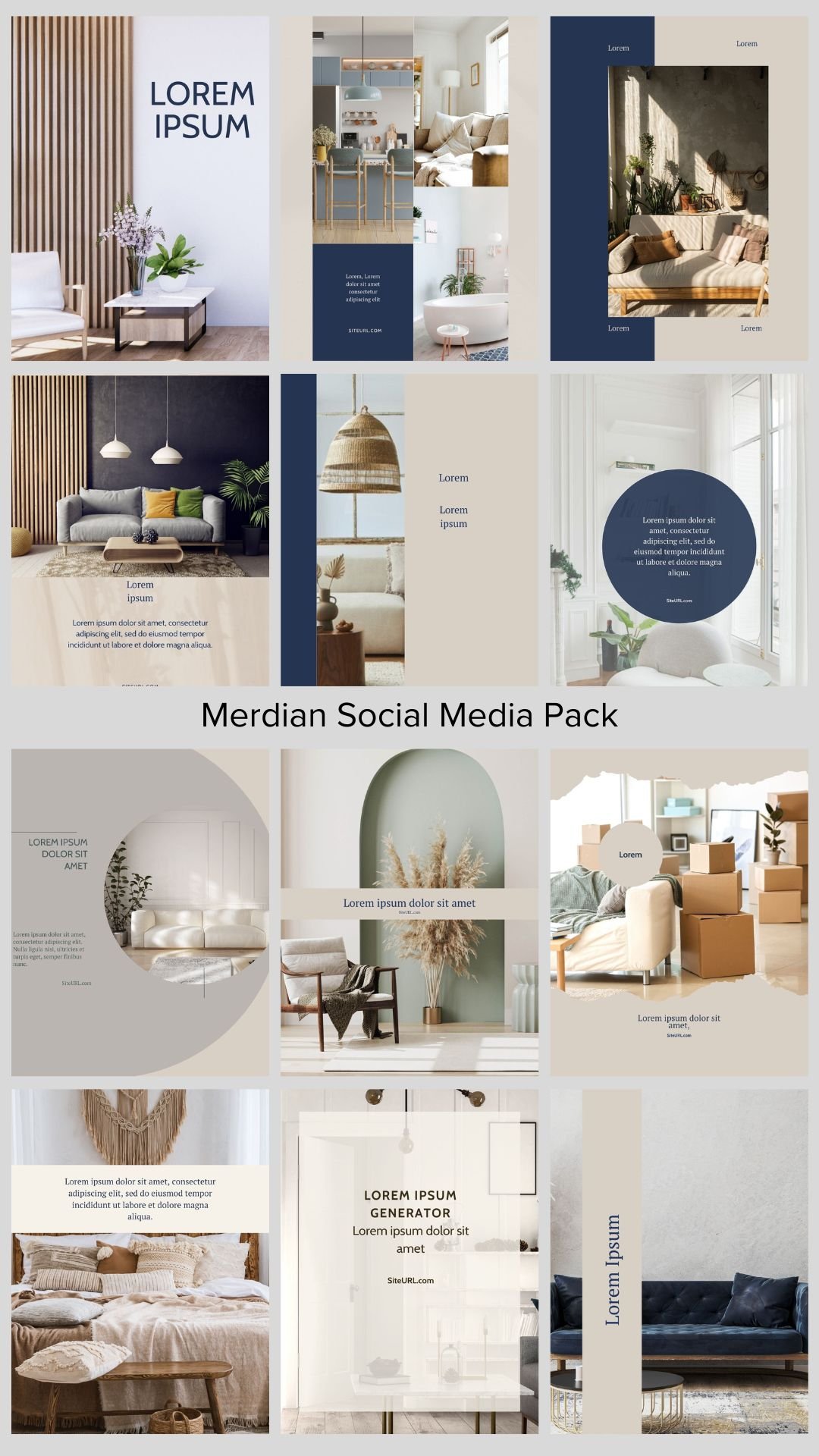Unlock your brand's full potential with the Meridian Social Media Pack, designed to harmonize with the sleek and professional Meridian Squarespace template. This comprehensive suite of social media tools is your all-in-one solution for creating a cohesive and compelling digital brand identity across various platforms.
What's Included:
Brand Board: Set the tone with a fully customizable brand board that ensures consistency in your visual branding across all channels.
YouTube Video Templates: Capture your audience with professionally designed templates that make your YouTube videos stand out.
YouTube Shorts Templates: Keep up with the latest short-form content with eye-catching templates designed for maximum engagement.
Instagram Reels Cover Templates (same as bullet below): Make a great first impression with stylish covers that entice viewers to watch your Reels.
Instagram Reels Templates: Create dynamic and engaging Reels that reflect your brand's personality and message.
Pinterest Idea Pins Templates: Boost your Pinterest presence with beautifully crafted pins that drive traffic and tell your brand story.
Instagram Portraits Templates: Showcase your professional side with portrait templates that make your profile look polished and refined.
Instagram and Facebook Story Templates: Engage your followers with beautiful stories and build deeper connections.
Features:
50 Templates of Each Type: Whether you need templates for Pinterest, stories, reels, or video covers, our rich library of 50 templates each (300 in total) ensures you always have enough options.
Fully Customizable via Canva: With easy-to-use Canva integration, personalize each template to match your brand's colors, fonts, and style effortlessly.
No Design Skills Needed: Simple drag-and-drop tools allow you to update graphics and text in seconds, and no previous design experience is required.
Designed for influencers, entrepreneurs, and creatives who demand excellence and coherence in their digital branding, the Meridian Social Media Pack is the perfect extension of your Meridian Squarespace site. Each element of the pack is crafted to match and enhance the visual appeal of your online content, ensuring that your digital footprint is not just seen but remembered.
Elevate your social media game with the Meridian Social Media Pack and transform your online interactions into lasting impressions. Explore the possibilities where form meets function—where every post, pin, and video is an opportunity to showcase your unique brand story.
Step 1: Check Your Email
After your purchase, you will receive an email from us containing direct links to the Canva templates for both the E-Book and Workbook included in your bundle. This email will also detail the usage, licenses, and permissions associated with these materials.
Usage, Licenses, and Permissions
Non-Resale Agreement: The materials provided are strictly for personal or internal business use. Reselling, redistributing, or transferring these materials to third parties is prohibited.
License Limitations: You are granted a non-exclusive, non-transferable license to utilize these materials for educational purposes, personal projects, business presentations, social media, and content marketing. However, you cannot resell, distribute, or make the materials available to others without a license.
Digital Content Restrictions: The digital products, including e-books, workbooks, templates, and design files, are solely for the buyer's use and must not be resold or redistributed in any form. Any breach of this agreement will be strictly dealt with.
Modification of Materials: You may modify the materials for personal use, but any altered versions cannot be sold or distributed. This includes prohibitions on selling or distributing on third-party platforms or as part of package deals.
Step 2: Create a Canva Account
If you do not have a Canva account, sign up at www.canva.com—it's free and straightforward. To utilize the fonts and images in the templates, consider upgrading to Canva Pro.
Step 3: Access Your Templates
Follow the links in the email to navigate directly to Canva, where you can begin personalizing your E-Book and Workbook. If prompted, allow Canva access to these templates.
Step 4: Customize Your Content
Transform the templates by replacing placeholder texts with your content, updating images, and tweaking layouts to make them uniquely yours. Canva’s intuitive interface simplifies these customizations.
Step 5: Save and Download
After you're pleased with your customizations, save your designs within Canva for future edits. Download your completed designs in various formats such as PDF, JPG, or PNG, depending on your requirements.
Step 6: Start Creating
Now that your tools are set up, embark on creating exceptional projects that not only reflect your skills but also enhance your professional presence.
By following these steps, you'll be well on your way to making the most of your bundle and bringing your creative visions to life.